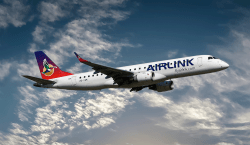
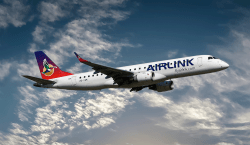


So a lot of devices with Type-C only ports are coming out these days. If you are among the very few people who don’t know what that is then buckle down as I regale you with the Amazing tale of ports.
Part of the tech life is knowing which gadgets have what ports and which peripherals can be plugged into each port. There used to be all types of connectors and ports with each manufacturer pushing his own. I am looking at you Apple-shame on you. Then USB became the de facto standard. We had and still have quite a number of ports including:

The U in USB stands for Universal so unlike a lot of earlier efforts USB was meant be a port where you could plugin all sorts of devices. It was started as an effort by seven companies that included IBM and Microsoft the guys who made the PC popular and so it became popular especially the second iteration of the port also known as USB 2.0.
Here was a port that could handle anything you threw at it. Suddenly you could plug all sorts of devices including printers, hard drives, keyboards, mice, camera,modems and pretty much anything without a care in the world. As long as you could find the device driver you were fine. USB is the greatest man invention ever since we discovered wheels and fire I tell you.
Then alas Steve Jobs, peace be upon him, decided to ruin it all again with his Apple Corp. First he made an amazing player called an iPod and people started copying him. Then he made iPhones and iPads and again people started copying him. His inventions created two problems:
Well Apple being Apple they created their own special Apple-30 pin dock connector that only they could make and proceeded to demand shocking amounts of money for it. The cable could of course be connected to USB ports on the other end. When more and more people started making the 30 pin thing they made up an excuse in 2012 and started selling lightning cables. The first Thor movie had come the year before hence the name you see. Thunderbolt was first seen around that time as well.

So while Apple fans paid $35 to get their cables the rest of us had to either rely on Micro-USB or Mini-USB. Micro-USB is what people here colloquially call the “flat” which make sense if you consider that the most popular connectors were the pin and round connectors for the Nokia 1200s and 3310s slabs we used to hurl around. The Mini-USB connector was especially popular with Chinese made MP3 players. The Micro-3.0 is like PHP6.
So they started making 3D and 4K movies and the maniacs at Apple and Google went Retina. Which meant massive amounts of data had to be moved from computers to these devices. Around the same time they made HDMI or may be it was already there and people started using it more to connect displays who knows. But that still left the issue of transferring data at faster speeds. People could grow old and die waiting for a movie to transfer from their computer to a external hard drive using USB 2.0.
Well technically they first made USB-3.0 which looks like USB 2.0 but the port has a blue colour but it seems most computer users are just obtuse; they don’t know the difference between these ports. In fact pea-brained users had been complaining about how hard it was to plug in USB devices because they had to figure which side was up. Things like this stress people out you know.
So they made USB Type-C and here is what you need to know about it:
So yeah that is the history of type-c give or take a few facts and outright lies.
The post Here Is What You Need To Know About USB Type-C appeared first on Techzim.