

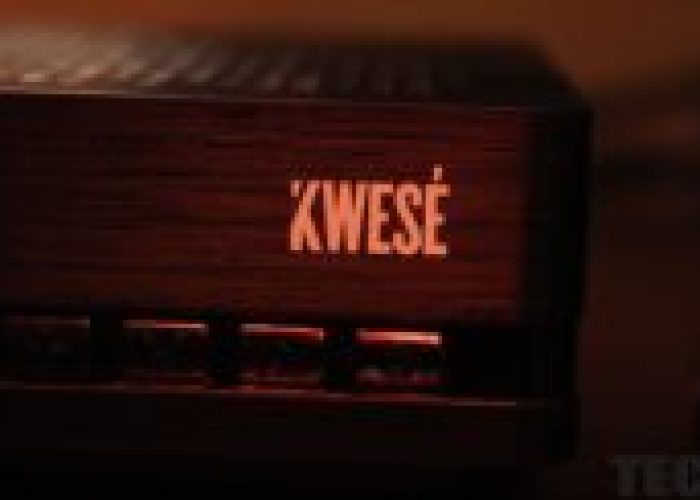

It now over a year since Kwese TV met its death. You probably remember that the shutting down of Kwese TV was met with a backlash from people who had spent money on Kwese decoders and satellite dishes. If you walk into some homes these days you will find some Kwese decoders being used as paperweights.
However, some people have found a new use for these seemingly useless Kwese decoders. What was once a decoder is now a kind of a multimedia player. Indeed, some people are now using Kwese decoders to play music or watch videos on their TVs. These folks are utilizing the USB ports that are on Kwese decoders to connect their flash disks with multimedia and then play it on their TV.
If you remember clearly, a Kwese decoder came with a USB 2.0 port on its front. That USB port allows you to connect a phone, flash disk, hard drive or T-flash so that you can play media via your TV. In a way, USB Kwese decoder are functioning like those DVD players with USB ports. You are able to play videos, music and view images on your TV when you connect your flash disk to the Kwese decoder.
However, you can’t view documents but you’re able to play videos and audio depending on the files’ format. For audio files, I managed to play mp3 and FLAC formats but I couldn’t play the WMA format. For videos, I managed to play mp4, mp4a and AVI formats whereas the WMV and MOV formats didn’t play.
The few minutes that I used the decoder to play videos, I felt its performance was just like some average DVD players. However, if you are used to playing media files on high-end DVD players, you will be frustrated to use the Kwese decoder as a media player because it’s slow to open some large videos. Anyhow, using Kwese decoders as media player gives many people a good reason to not to throw the decoder in the bin yet (if they haven’t yet).
{{notice}}
If anything goes wrong, click here to enter your query.
The post Former Kwese TV Subscribers Find New Use For Abandoned Kwese Decoders appeared first on Techzim.
Sorry. No data so far.

