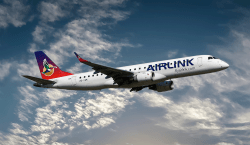
November 24, 2024


An update rolling out since yesterday now means every single WhatsApp user – yes even you without WhatsApp beta- can now activate dark mode if you update to the latest version of WhatsApp.
Activating dark mode is extremely simple and just a few steps:





{{notice}}
If anything goes wrong, click here to enter your query.
The post How To Turn On WhatsApp Dark Mode appeared first on Techzim.
Sorry. No data so far.

