

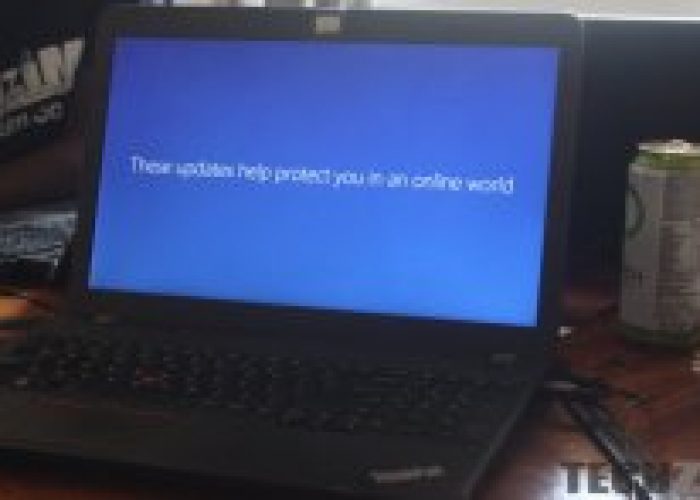

Although I have Windows 10 on my main laptop I haven’t used (production use) it in a while-could be going on two years now. I do like to keep the operating system up to date though like any other security conscious computer user. Mainly because I am very curious about developments in the WSL realm. Who knows one day I might actually use it.
Luckily I have a friend who really likes his Windows 10- I agree this has been the greatest Microsoft release since XP and version 7. I told him I was planning a release and he told me about the October update had been pulled due to bugs. Apparently a lot of people were complaining that the update was deleting their files. People should really learn to back up their files.
You see Windows 10 is now sort of a rolling release where we have critical and non critical updates. Enterprise customers can choose to ignore non critical updates. Just like Ubuntu, Windows releases regular updates to its operating system and they even have a very similar version numbering scheme too. Who knew?
The first update was named 1507 then came 1511, 1607, 1703, 1709, 1803 and the latest 1809. The first two digits represent the year and the last two the month when the “release” is first made available. To make things confusing some of these updates have version numbers that have zero bearing with their release date. The 1803 is called April 2018 update while the October update (1809) really was first made available in November!
Microsoft also has cool names for each version so for the above numbers we have Threshold 1 and 2 and Redstone 1-5. Somebody really needs to work on their code names here or maybe this is all an inside joke we are just not getting. To make things a little crazier Microsoft also uses build numbers. Did I mention there are 12 versions of Windows 10?
When the October update was made public it had a very serious bug that the engineers at Microsoft missed. According to Microsoft when the update was released to insiders some of them reported that the update was deleting their files. What the engineers failed to notice was that there were actually two bugs causing this.
The first less serious bug was not actually deleting files. Instead after an update users were being logged into a temporary account. Because this was not the account that they had used to originally create the files they could not see their files. In reality their files were always there. That was a simple bug as users could easily recover their files.
The more serious bug was actually resulting in the deletion of user files and scores of people who installed the early version of the update lost their files. Microsoft pulled the update and released the a fixed version two weeks ago. So contrary to what people are saying in some WhatsApp groups the October (more like November) update is safe and you can go ahead and install it.
But you should always back up your files before major updates like this. In fact it is always a good idea to back up your files regularly anyway. Even in the Ubuntu world nasty things can and do happen during updates and installation. Ubuntu 17.10 bricked some Lenovo laptops during the installation process . There is no such thing as a perfect operating system and updates are especially unpredictable.
Also the latest release is not perfect as users may not be able to use the Seek Bar in Windows Media Player when playing specific files. Installing another Player such as VLC will fix this issue however this might bring another issue to the fore. Some users might have trouble setting the default program. Trying to do this several times should also fix this.
The post Don’t Worry The Windows 10 October Update Is Now Safe But … appeared first on Techzim.