

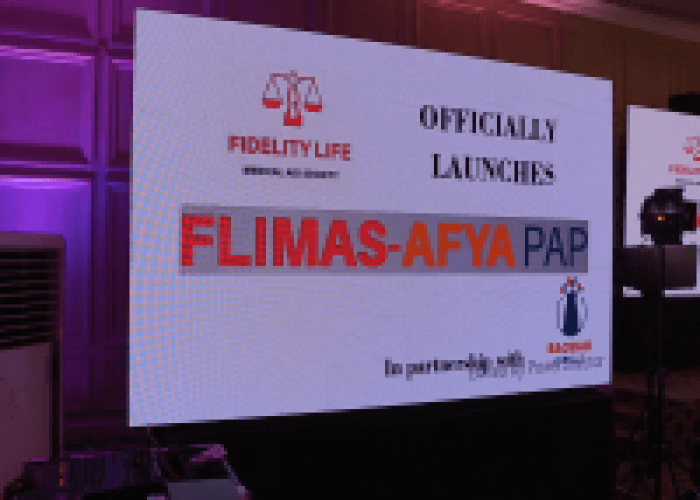

Fidelity Life today launched a health app dubbed Afya PAP (definitely will need some getting used to). It is a health app that makes use of ITO devices to give more accurate readings of Blood Pressure and Blood Sugar levels.
The BP part of their health monitoring solution is still in the works so for now you have to settle for the blood sugar reader. Lets get into how it works.
Scoot over to the Google Play Store, search for Afya Pap and download. Open the app and go through the usual.
Once logged in you have 6 huge square buttons that do a bunch of things. The first tab gives health tips that can be customized to your region and country.
What this means is if you come from a country like Zimbabwe where Mapudzi and Mazhanje are the native locally available nutritious traditional foods it will suggest those for you.
Same goes if you come from any other country that the app supports. Very nifty especially if nutritional information on African Traditional foods is more accessible online.
Ask the Doctor is another square tile that connect you to a real Doc on the other end. You can be able to give the doc your symptoms and they will be able to give you a diagnosis of what might be up with your current state of health. These doctors are not there to replace your actual doctor so after the diagnosis they may recommend you consult with your doc.
Next tile is the Health Data. Here you get a list of your recorded readings since you started using the app. It also gives an intuitive description of what the numbers you are seeing actually mean based on your mood. Yes the numbers + mood = health status. An example of the description given in their example was that if the blood glucose level is at 4.7 and I feel tired then the readings are normal.

Right after that there is the Common Questions tile that curates categories of the most commonly asked questions. These include hypertension, Diabetes, Pregnancy, Sexual Health and the like. Under each category there are a bunch of FAQs that could help you with a question that you were not sure of how to ask.
Then comes the more interesting Dnurse Reading button. This is when you get to do some self testing. Once you click it you will be prompted to connect the blood glucose meter into your headphone jack. As soon as you plug it in it prompts you to insert the glucose paper into the meter.
From there it prompts you to apply a drop of blood from lanced finger to the test paper. It immediately detects the blood and gives you a 10 second countdown timer after which it gives you your result.
Once that is through it takes you to a screen where you enter a couple of details of your feeling and meal you ate. Once you submit this info it then issues a description of the results. In my case the reading is normal.

Then comes the MyWallet tile. The service gives you 13 days free access after which you will then need to subscribe to the service.
The blood sugar strips come in batches of 50 and are a one use product. The app however can do a count of how many times you gave used the strips and if you are running low it will inform you and ask if you wish to top up.
A couple of stuff is in slotted for the near future. 2nd half of 2019 will see the iOS version of the app being available on the Apple store. Thanks to some smartphones ditching the headphone jack they are working on a bluetooth variant of the blood sugar meter.
A USSD feature is also in the works that will allow one to get some of the features on the app. The feature is already live on Telkom Kenya so it should be available soon.
Support for more languages is also in the works as well as health tips customized to your region and country. The blood pressure meter is also being worked on and no concrete date has been set yet for when these features goes live.
The app has quite the features. It also comes with backup of a real human Doc on the other end helping out with the diagnosis. The accessories offer more accurate readouts which is a comforting feature if you really want near perfect lab results is a pocket sized package. The USSD feature is not there yet but as soon as it lands it will be quite the topic being able to get a bit of diagnosis via USSD.
However the issue of subscriptions as well as purchase of accessories is a bit of a barrier in Zimbabwe especially considering that there is an app that does a similar job for free. For now we don’t have details on pricing but will definitely update you as soon as we have.
Fidelity Life Assurance of Zimbabwe is the mother brand under which various other business units sit. Units that include Fidelity Life asset management, Fidelity Life funeral assurance, Fidelity Life medical aid society, Fidelity Life financial services and Zimbabwe actuarial consultants. Read More About Fidelity Life
The post Fidelity Life Launches A Health App. Here Is All There Is To Know About Afya Pap appeared first on Techzim.