

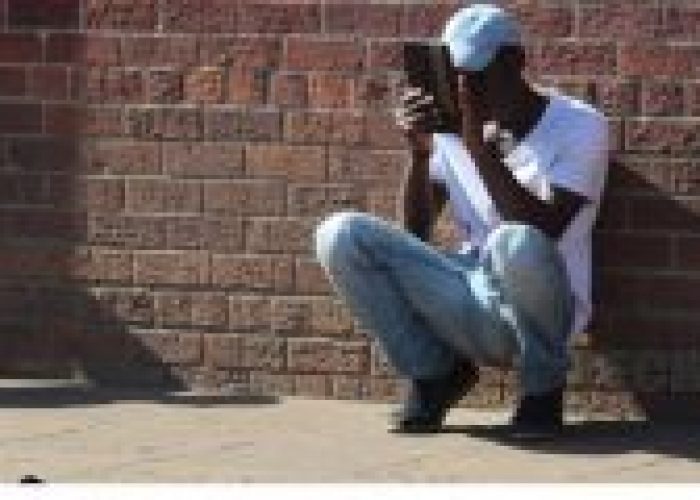

Of course this will only be helpful if they do a soft shut down of the internet (in simple terms by using software to keep you from connecting). It’s madness if the government even considers shutting down the internet as some reports suggest and it will be full blown lunacy if they do it the hard and fast way and disconnect the switch entirely or cut the fibre!
If they go soft you will be OK if you follow our advice below:
The best thing you can do is to install a VPN and ensure that your movements (on the internet of course) are not traced back to you. You are probably wondering how a VPN will keep you safe? Well let’s talk about that briefly without getting technical. VPNs, or Virtual Private Networks, allow users to securely access a private network and share data remotely through public networks. Similar to how a firewall protects your data on your computer, VPNs protect it online. VPNs are hugely popular with corporations as a means of securing sensitive data when connecting remote data centers.
That’s the short lesson on VPNs. Now the next logical question is where can you get one? On the internet of course! You can download a VPN for your computer or phone and the advice I would give you is to download one for both all your devices that are connected to the internet.
On PC I use Proton VPN and it’s worked wonderfully for me without having to part with any money. I know everyone loves freebies so I’m just putting it out there.
Of course everyone will have their own preferences and the VPN that I think is the champion when it comes to ease of use is in-built with the Opera Browser (laptop). All you have to do is install the Opera browser. Right in the address window where users usually search on Google or enter web addresses there is a VPN button:

VPN button in Opera browser
The VPNs that you can access on your laptop for free include:
I am yet to use any of the 3 above services but they are recommended by TechRadar and usually they are diligent reviewers.
On mobile, I will be the first one to confess! I haven’t protected myself. I’m living a VPN-free life, rather living a VPN-free life until a few minutes ago. Back in the day I used to use Tunnel Bear for mobile and because we are creatures of habits, I rushed back to familiar territory. I won’t say Tunnel Bear is the best VPN on mobile but it’s the one I’m using so of course I will recommend you to get. The setup is clear and easy to follow so all you have to do is download the app and let it show you what you need to do.
You can also check out the following VPN’s on mobile:
These are the VPNs being used in the Techzim office, and I know there are many others but that’s where you guys enter. If you know any other VPNs that run circles around the one’s we recommended then feel free to comment and enlighten us and all the readers.
The post Here’s How To Continue Online If The Zimbabwe Government Shuts Down The Internet appeared first on Techzim.