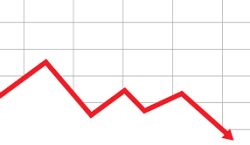
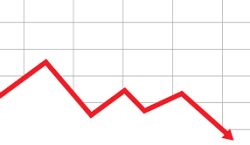


If you an Econet and YoMix user who also happens to be on Twitter, you’ve most probably bumped into tweets like these:
Why? Why? Why? @econet_support @econetzimbabwe that I bought data using Yomix application and money is deducted but with no data being credited.
— Desire (@princechisuvi) October 23, 2019
@econet_support why did you deduct my ecocash balance but yet i did not get the yomix data bundle i paid for . I thought you promised us quality services. @econet_support please fix this issue. As a customer i am not happy

— P$¥ch♡+!c
(@Tinzy131) October 23, 2019
@econet_support @EcoCashZW @CassavaSmartech i bought 150mb daily bundle on yomix via yomix.on 24/10/19 6.45am using ecocash.. transaction went through but there is no data.. 0773163965 pic.twitter.com/jL6LoAgjy1
— Takundanashe (@TakundanasheW) October 24, 2019
You have successfully paid RTGS13.08 to ELEVATE YOUTH null (256681), Txn ID MP191023.0935.K12803. Balance RTGS@EcoCashZW @econet_support @econetzimbabwe these were not credited to my account
— Tinashe Tirivavi
(@TirivaviTinashe) October 23, 2019
Those are just a few of the tweets posted by disgruntled YoMix users who would have failed to receive YoMix Bundles after their money has been deducted from EcoCash. Econet and EcoCash have been dealing with these kind of complaints for several months now and what’s worse is that both companies seem like they are not doing anything to resolve this – judging by the length of the problem’s existence.
But luckily, there’s a simple option Yomix users can use and be spared the hassle of chasing Econet/EcoCash Twitter customer support trying to recover their money or getting their bundles.
According to several people who use the following method, they hardly ever fail to receive their YoMix bundles.
N.B. Before you start the first step of buying airtime, you can first log into your YoMix and “mix” to check how much you want to spend on bundles so that you know how much airtime to buy.
{{notice}}
If anything goes wrong, click here to enter your query.
The post How To Avoid EcoCash Taking Your Money & YoMix Not Crediting Your Bundles appeared first on Techzim.
Sorry. No data so far.

