

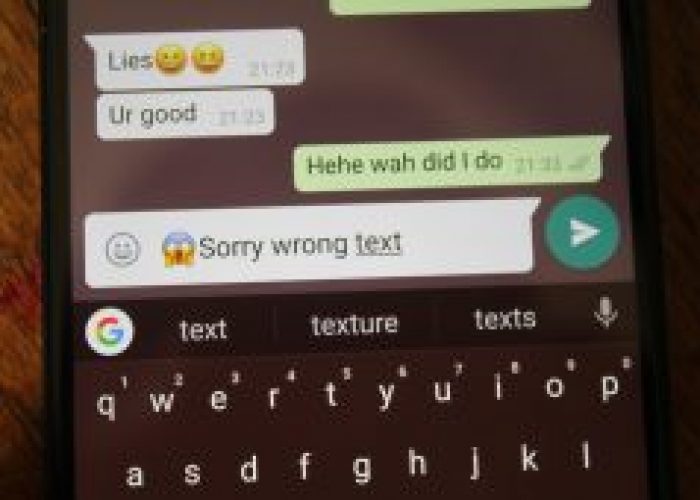

Of course, you can send a WhatsApp message to a group contact without saving the number. However, if you need to send a message to someone for the first time, then you have to add the number to your contact list. But guess what? With the Click to Chat feature WhatsApp offers, you can start to chat with someone without saving the number.
Click To Chat is a less known, but a handy feature on WhatsApp that allows you to start chatting with someone you haven’t saved their number in your phone. i.e you don’t need to save the number as a contact in order to send a WhatsApp message. This method works on Android, iPhone and WhatsApp Web. Now, let’s see how to send WhatsApp message without saving the number on all the devices by using Click to Chat feature.
1. Launch your phone’s browser (any browser)
2. Type this web address in the browser: https://wa.me/phonenumber. Replace the last part with the full number, that too with the country and region code but without the ‘+’ sign. So for example, if you want to chat with the number +263771234567, you may go to the URL: https://wa.me/ 263771234567.

3. Tap Enter key on your keyboard.
4. You will see a WhatsApp window on your screen with a button titled MESSAGE. Tap that button.

5. Now, you will be redirected to the WhatsApp Message screen for sending the message to the number you had entered in Step 1.

{{notice}}
If anything goes wrong, click here to enter your query.
The post How To Send Whatsapp Message Without Saving A Number appeared first on Techzim.
Sorry. No data so far.

