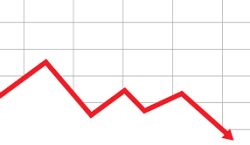
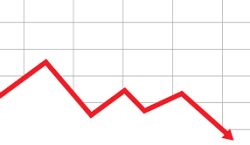


When you are asked,”how can one send WhatsApp messages to many people at once”, a lot of people will answer,” by sending a message in a WhatsApp group”. Whilst that’s true, its also not the ideal and the most effective way of sending WhatsApp messages to many people. Why? Simply because in many WhatsApp groups there are a ton of messages sent in it such that your message can get buried and people will likely miss it.
The good news is that is that there is another smart alternative you can use to send WhatsApp messsages to many people at once. The alternative is a WhatsApp feature called Broadcast List.
With Broadcast List, you can easily send WhatsApp messages to a maximum of 256 recipients at once. If you want to send to more than 256 people you have to create another Broadcast List for the other people who you want to receive your message. Actually, you can create as many broadcast list as you want.
Before I guide you on how you can send WhatsApp messages to many people, you have to know one important thing: People can only receive your WhatsApp messages when they have saved your number in their contacts list/address book. If they haven’t saved your number then your messages won’t be delivered to them. So make sure that you tell folks who you want to communicate with to save your number first. Now let’s get down to business.
1) Open your WhatsApp
2) Now tap on the three vertical dots located on the upper right corner of the main screen.

3)Now you will notice the option on Choose New Broadcast.

4)After this, you have to select all the names/contacts that you wish to include in that list. As you select the contacts, a green tick will show up on the profile picture of your contact.

5) Once done just tap on the green tick placed in the lower right-hand corner (the one I’ve highlighted with lime green) and your Broadcast List is ready to receive your messages.

6) After tapping the green tick, you will be taken to a newly-created chat written the number of recipients and their names as well.

7) Just ype and and send your message in that chat and everybody (who has saved your number) on your Broadcast List will receive it. That’s it
1) Firstly, open the WhatsApp app on your iPhone
2) Now click on the chats tab placed at the bottom of the homescreen of the app.
3) Once done just tap on the Broadcast Lists option located in the upper right-hand corner.
4) Select the new list and mark the checkboxes placed next to your contacts. Once done your list is now ready and you can message many people.
{{notice}}
If anything goes wrong, click here to enter your query.
Quick NetOne, Telecel, Africom, And Econet Airtime Recharge
The post How To Send WhatsApp Messages To Many People Without Creating A Group appeared first on Techzim.
Sorry. No data so far.

