



Are you thinking of ways to know when particular contact texts or calls in Whatsapp without actually turning on the screen?
The solution is super simple. You just have to tweak some customisation settings in WhatsApp. That way when the chosen contact interacts with you on WhatsApp, you will hear a different notification sound than what you hear when others interact with you. That way you will be able to know who just messaged you without even unlocking the phone. Check out to see how you can do it.
Step 1: Open the chat window of the person whom you want to set custom ringtones and message notification tones for. Click on the name tab of the person.
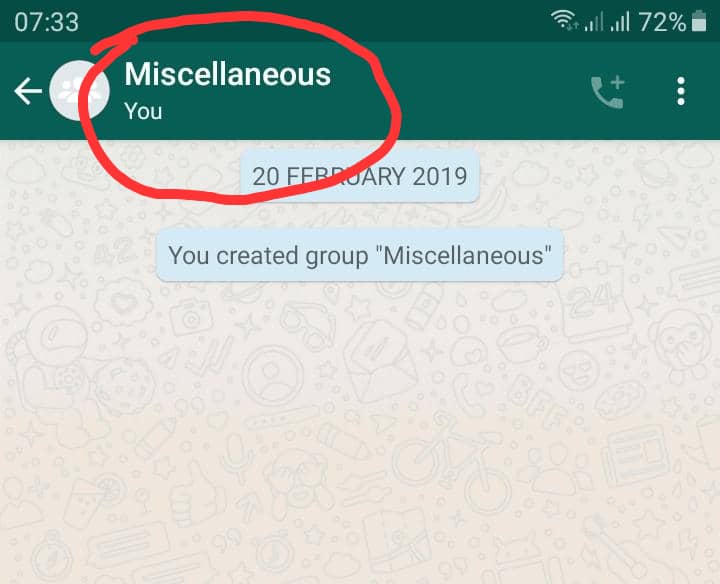
Step 2: Next, click on “Custom Notifications”.
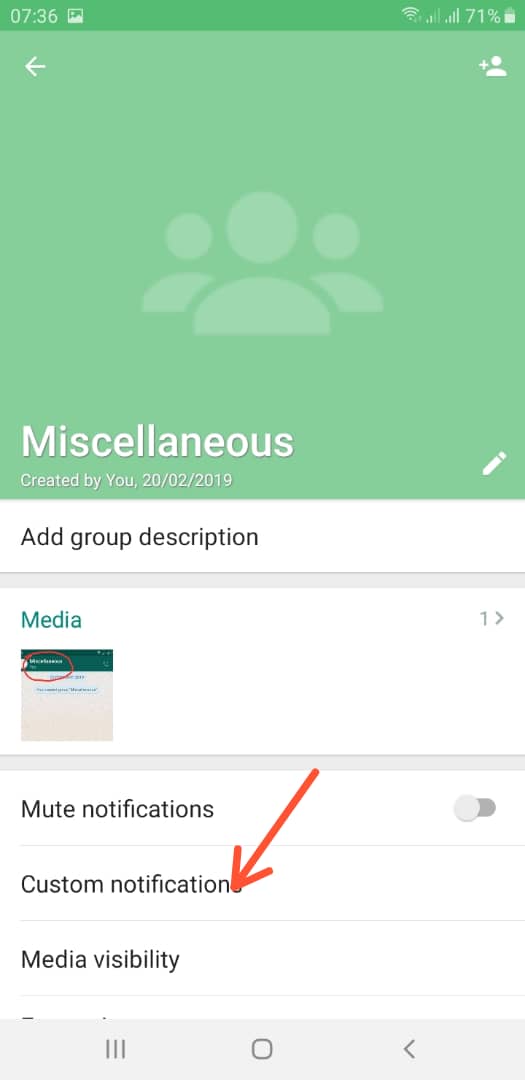
Step 3: The checkbox in front of “Use custom notifications” will be unchecked. So just check this checkbox.
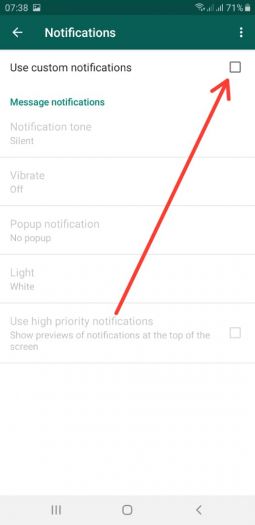
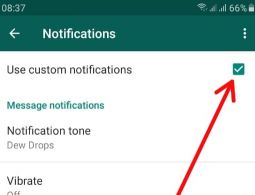
Step 4: Click on “Notification tone” under “Message notifications” section. Here you get to choose the unique message tone that you want to assign to your individual contact.
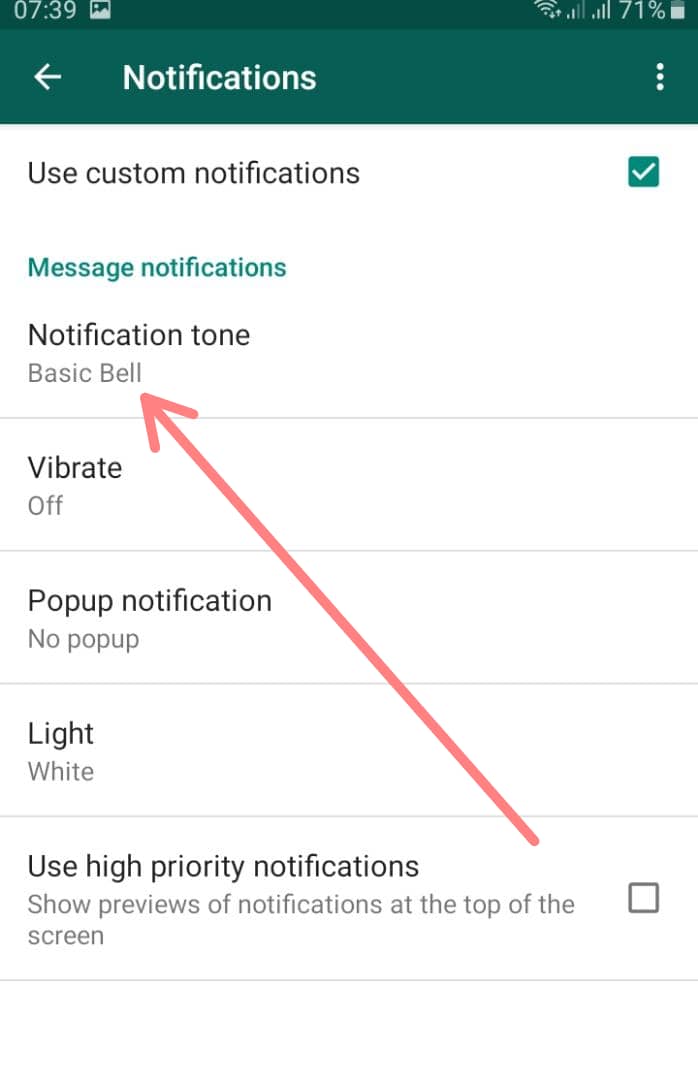
Now you can get to hear a unique tone for your favourite contact which is different from the rest of your contacts.
As you see, you can also assign a unique ringtone for a particular WhatsApp contact under “Call notifications”.
The post How To Set A Unique Notification Tone For Each WhatsApp Contact appeared first on Techzim.
Sorry. No data so far.

